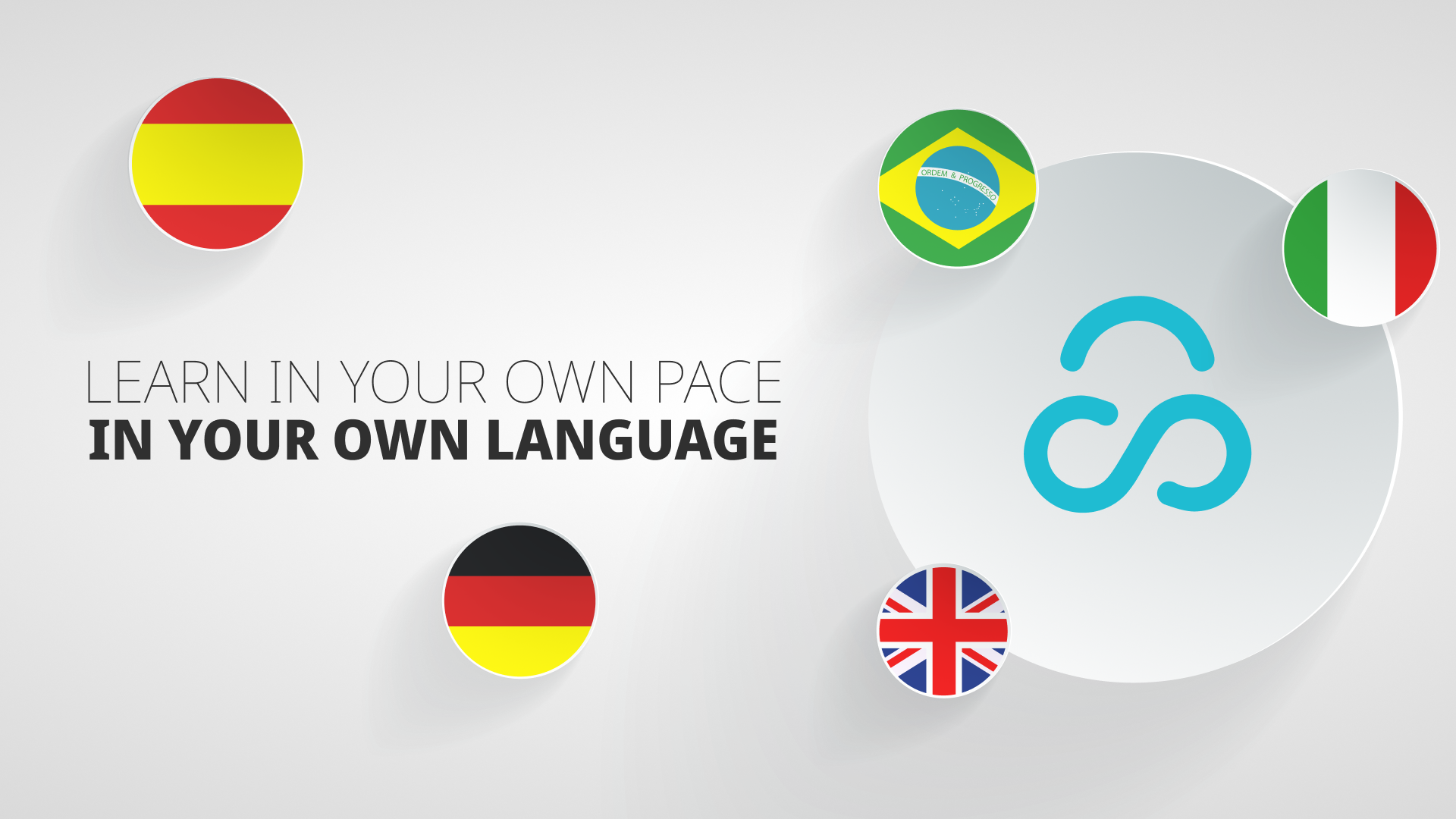2021/ New feature: 3D Review
Empowers teamwork by creating a common perspective for every member of the team. Introducing 3D Review

Not everyone is a designer. But everyone should work towards a design, an end goal. This is what Otto is all about. Empowering teamwork by creating a common perspective for every member of the team, whether we talk about a restorative dentist, a lab technician, a surgeon, or the front desk.
The way we see it, there are two things everyone in a team must see at all times, in every case. The problem, and the solution. Where you are, and where you want to go. Smilecloud’s unique case-based architecture allows you to channel team resources towards achieving a common goal. On top of that, you have design as a central pillar in communication, that adds up to the same value proposition. With the Otto update, we chose to add more depth and a couple of key tools to enhance the collaboration during a cases’ lifecycle. Some features are completely new, some have been redesigned for more usability and workspace value.
Reviewer. Create a team perspective. Keep your projects close to you.
One of the key features of Smilecloud Otto, is the reviewer. Reviewer allows you to create unlimited 3D scenes, and stack data to put projects into perspective, allowing everyone easy access to them. And like we said, not everyone is a designer, but everyone in the team must understand where the case is going, and reviewer brings just that to the table. Like everything else in Smilecloud, it’s powerful, yet lightweight. It allows you to review a design from your phone.

Align scan data made easy
You can now align scans directly from a browser page. Cross-section allows you to measure differences between the scans. Evaluate your preps by yourself in relation to design and download the scans in the original or aligned position.
Evaluate static occlusion
The new heatmap allows you to evaluate contacts and their intensity. You can view it either on the scans as well as on the cross-section, and measure off course.
Evaluate dynamic occlusion
Yes, you heard it right. Smilecloud now supports Modjaw motion data, allowing you to evaluate design in relation to functional movements. This adds a 4th dimension to your projects, whenever motion data is available.
Export any frame from motion
Need to increase VDO on the go? No problem if you have motion data. Frame by frame motion review allows you to select a specific position for the restorative planning. All this in a lightweight, user friendly visual scene. Select the position and export the files. Continue the work with your lab and of course, come back to create new review scenes as your planning progresses.
Realtime cross-section
In order to evaluate designs, one must be able to measure. We made that easy. Imagine doing it from your mobile phone. One click to create a cross-section. Double tap to measure. That’s it.
Everything available on the go
3D reviewer, motion reviewer and cross section are also available on mobile apps. Download them from the App Store or Google play.
Breathtaking customisable visuals
Press W to view the mathematics behind your design. Enjoy magical visuals.
Virtual treatment room. Pick up where you left off
Chat. We improved the virtual treatment room for more clarity. Now it is easy to resume your messages where you left off.
Dashboard. See what’s going in your cases at a glance. Main dashboard now will display the chat notification on each case.