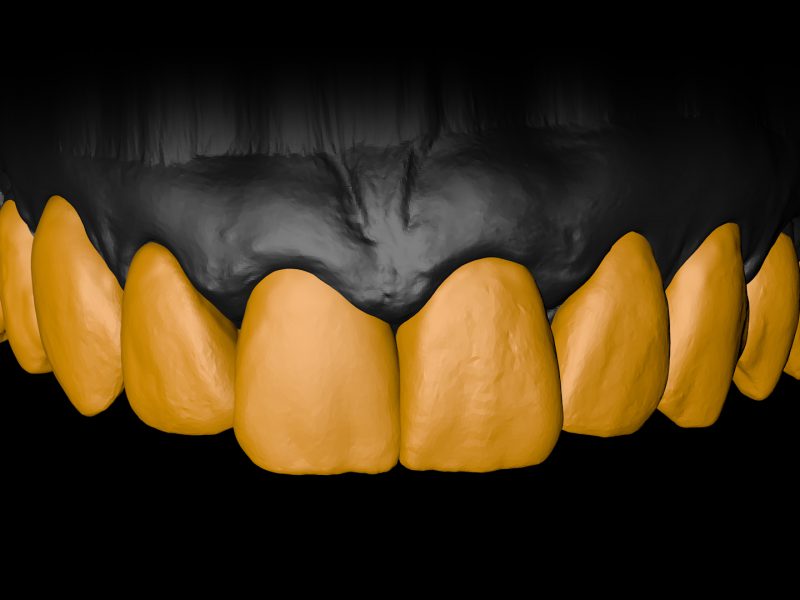Libraries: the keyword in Digital dentistry
Great results require detailed planning as only by planning you visualize a clear map of actions, resources and people needed to reach the desired outcome.
Smilecloud does exactly that. It connects planning, team, communication, resources and pacient so that everyone knows where they’re heading. To plan is to design, so as you are starting out, here are some questions that may pop in your mind.
Why are Libraries important in digital?
Traditionally we restore teeth based on generic principles that we learn during our years of training. In analogue, at the core of the design process is knowledge translated through experience, and ultimately manual agility and craftsmanship in the manufacturing of the physical restoration.
The first time libraries have been used as a tool for prosthodontics is in the manufacturing of denture teeth, as part of analogue workflows. So instead of creating each individual tooth, the process is reduced to selection of predefined shapes and positioning according to the space. This shortcuts the design and fabrication process of dentures.
Digital dentistry also relies heavily on libraries. We use libraries of teeth, libraries of implants and components, libraries of brackets etc. You can look at libraries as chunks of predefined information, used to shortcut the design process.

How does design in Smilecloud work?
Smilecloud uses a library search engine and visualisation tools that pre-render the design, in the form of a virtual mock-up
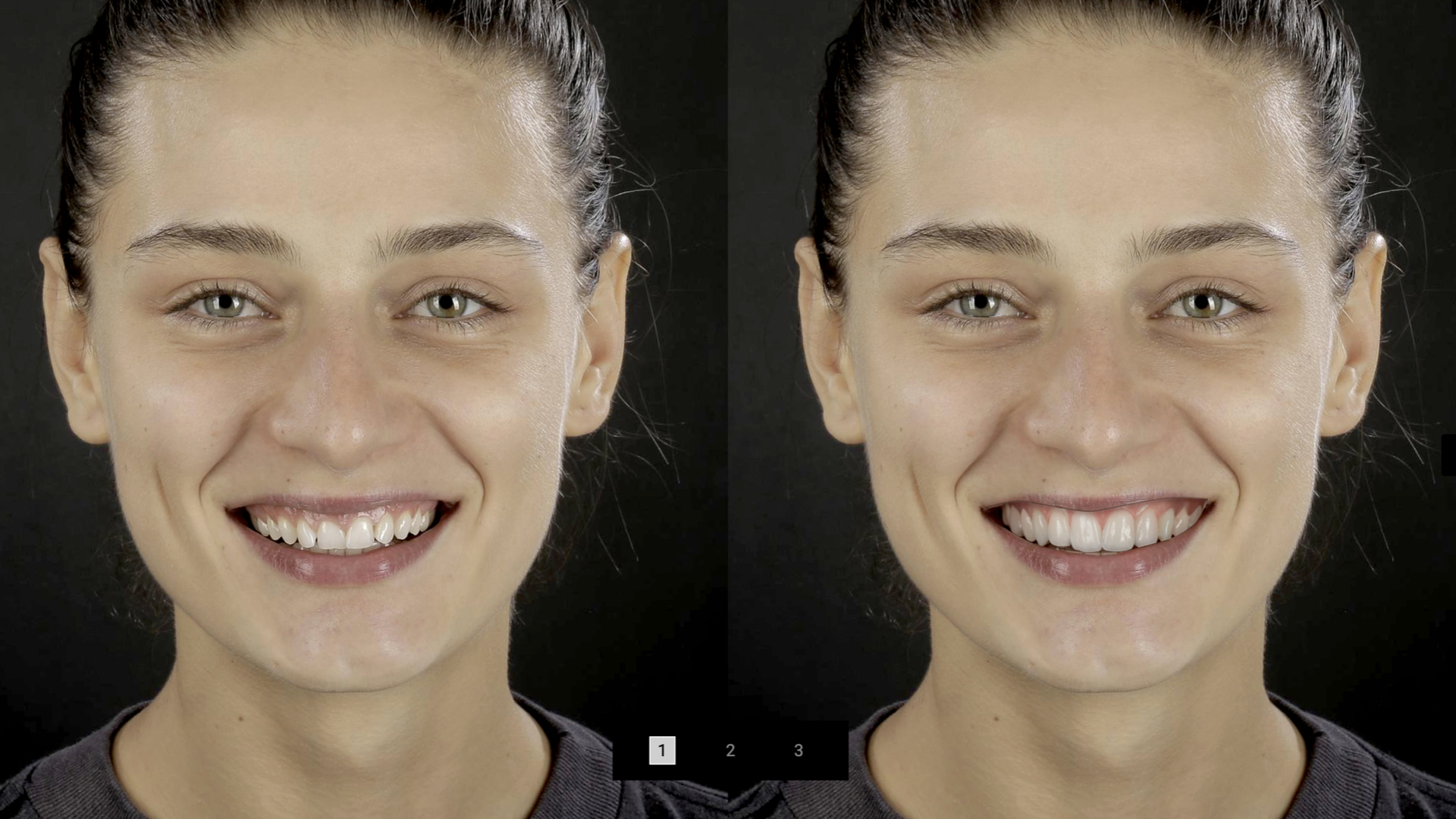
How does the Smilecloud algorithm work?
It combines design input from the user (facial references and the design made on the restorative space in 2D) with real time AI algorithms that search shapes matching the criteria. The software takes into consideration tissue architecture, line angle architecture, restorative space, proportions and several other factors when it’s searching through a vast library of natural shapes, rendered in real time as a virtual mock-up on the face.
The libraries are displayed below and have a colour coded outline: Libraries with yellow outline respect 100% the search criteria. White colour outlines have a tolerance of 10% added to the search parameters, while grey outline has a 30% tolerance. This ultimately means that a yellow outline library will fit almost perfectly in 3D and will be generally easy to transform the design in ceramics with precision, while a grey outline will require waxing in order to adjust it, and ultimately will look different in final ceramics. Each generated library is an unique composition of 12 natural tooth shapes.
How can a 2D software search for 3D shapes?
By using AI to search biometric data related to teeth and tissues, in a similar way that facial recognition works.
How does it impact the design process?
Basically, it shortcuts the design process. Smart choice of shapes results in reduced time needed to adapt the shapes. Not needing to adapt shapes also translates to more predictability, reducing the discrepancy between the mock-up and final ceramics. Another side benefit is breaking the habit of designing same shapes over and over, allowing to be closer to the uniqueness inspired by nature.
Most importantly it mitigates the risk of losing resources of time and money, as well as rework frustration. You are now able to do mock-ups in real time in the first appointment, you can turn your consultation visual, and once patient accepts one, you know you can predictably deliver.